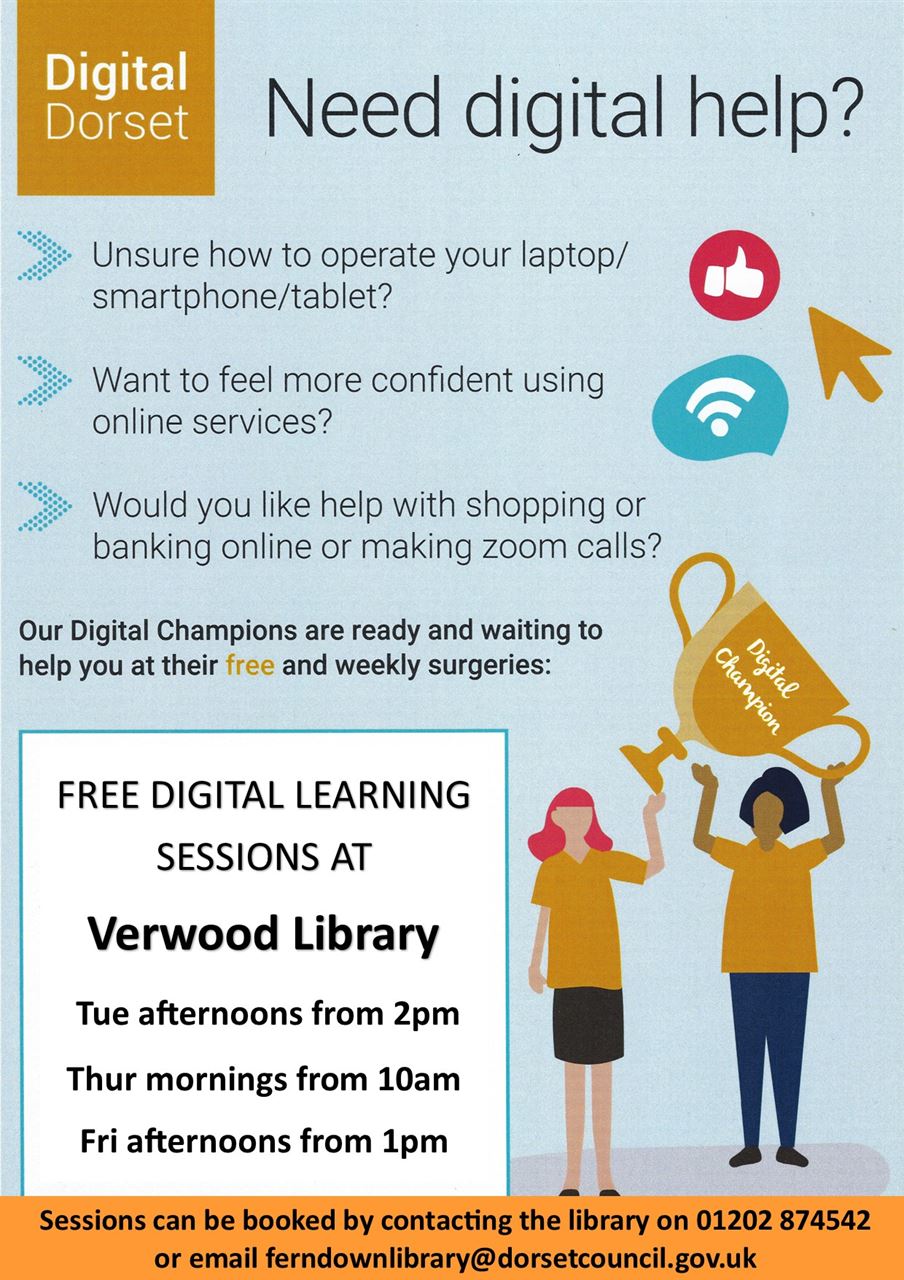Getting online
An Introduction on GP Online Services
GP online services have been developed over the past few years and are designed to give you, the patient, more choice and flexibility in how and when you contact and interact with your local GP practice.
They can also give you direct access to your medical records and test results, which was previously only possible by phoning or visiting your local surgery.
The online services are designed to supplement, not replace, the standard services provided by your GP practice.
Our online services comprise various apps for mobile devices (smartphones or tablets) and internet-based services for use on computers and laptops.

Why use GP Online Services?
The main advantage of using online services is that they are available 24 hours a day, seven days a week, but they have many other advantages and benefits.
Certainly the use of online services saves the Practice time & resources. But it avoids patients having to phone the surgery with queries, sometimes having to wait in phone queues. And if you can go online to get what you need for your health needs, it frees up the phone lines for those in our community who can’t use or afford a computer or mobile device.
Mary has been a patient of The Cranborne Practice for 17 years.
Mary has very limited mobility and cannot walk after an accident. She finds online resources a real bonus and has always found that there is help on hand.
View this YouTube video, where she explains why taking advantage of online options to access help for health needs is so important.
Using SystmOnline Patient Access
Just under half of our 12,600 patients now actively use SystmOnline to access our services. If more patients used digital services, Practice resources could be allocated to support improvements to other aspects of care services, including a better experience for patients – particularly those who still need to visit or use the phone.
Using a SystmOnline Patient Access account you can:
- order repeat prescriptions quickly and easily
- book routine GP or blood test appointments
- view your patient record and see test results
- update your contact details
- send secure messages to the Practice.
How do I sign up to use SystemOnline?
If you have not already done so and want to sign up to access online services, please email cranborne.reception@dorsetgp.nhs.uk with a photo or scan of your ID (driving license preferably as it has address) and we will email back your unique SystmOnline log in details.
Parents or an adult with parental responsibility can obtain their child's username and password so that they can order repeat prescriptions on behalf of the child concerned. However, from the age of 16 years old an individual is deemed to be a "young adult" and will be able to obtain their own username and password. This is to enable a young adult to choose if they want to consult a doctor independently and confidentially.
Got a Smartphone? You can access your GP Services using mobile device apps
The Airmid App has been developed by the same company, TPP and it can be downloaded from the App Store for Apple devices or Google Play for android devices.
To use the Airmid app you will need to be registered to use the SystmOnline Patient Online Service, after which you can log in using the same user name and password as the desktop version of SystmOnline.
The Airmid App allows patients to do much of the same thing as with the desktop version of SystmOnline such as managing appointments, ordering prescriptions and viewing test results and medical records.
Find out more about Airmid by following this link>>
Scroll down for helpful User Guides our Patient Participation Group members have developed on how to download, login and use the Airmid app.
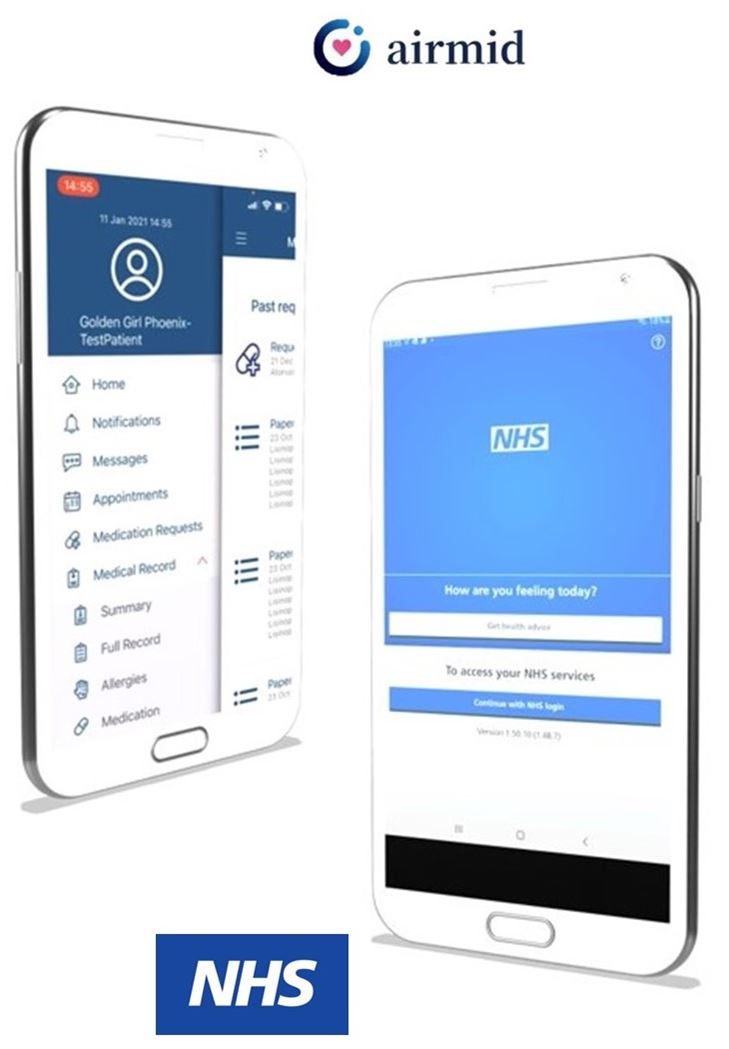
The NHS App is provided and managed by the NHS. It should be noted that this is different from the NHS COVID-19 App, which has been used in the past for cornonavirus tracking and tracing purposes.
You will need an NHS login to use the NHS app. If you don't already have one, you will need to set up an NHS login before using the NHS App.
Like the Airmid app, the NHS app can be downloaded from the App Store for Apple devices or Google Play for android devices.
Once registered, you will be able to log in to NHS online services using the NHS App on your Smartphone or through an internet browser using your email address and password.
Many people will have used the NHS App for their pass to go on holiday or attend a concert. But as with the Airmid app, you can manage appointments, order prescriptions and view your medical records including test results.
Find out more about the NHS App here>>
Scroll down for helpful User Guides our Patient Participation Group members have developed on how to download and register to use the NHS App.
Another digital resource is eConsult, an online consultation/triage service.
Through a website login or via the NHS App, people can use eConsult to
- Initiate consultations
- Request a Sick/Fit note
- Initiate a medical review
- Access and A-Z of how to resolve a variety of health problems.
An advantage is that a patient does not need to pre-register to use eConsult There is an option to use an NHS login, if they have one, or enter your personal details when requested.

Digital Access to Services at Home
Our colleagues in the Our Dorset Digital team and Crane Valley Primary Care Network are supporting us in rolling out a range of digital healthcare tools and technologies to support our patients, and our staff.
We will soon be inviting patients with long term health conditions such as hypertension, COPD, Diabetes and Chronic Kidney Disease to take up the offer of using technology and apps to better monitor and manage their conditions.
Keep an eye on our website and social media, but in the meantime, find out more about the healthcare tools and technologies being rolled out across the county on the Our Dorset Digital website here>>
Do you or someone you know need in person help to get online?
If you or someone you know could benefit from learning more about how to get online, a Digital Champion can help.
Tuesday afternoons from 2 pm
Thursday mornings from 10 am or
Friday afternoons from 1 pm
To book a slot contact Verwood Library, not the surgery. You can call 01202 822972, email verwoodlibrary@dorsetcouncil.gov.uk or pop into the Library to reserve a space.